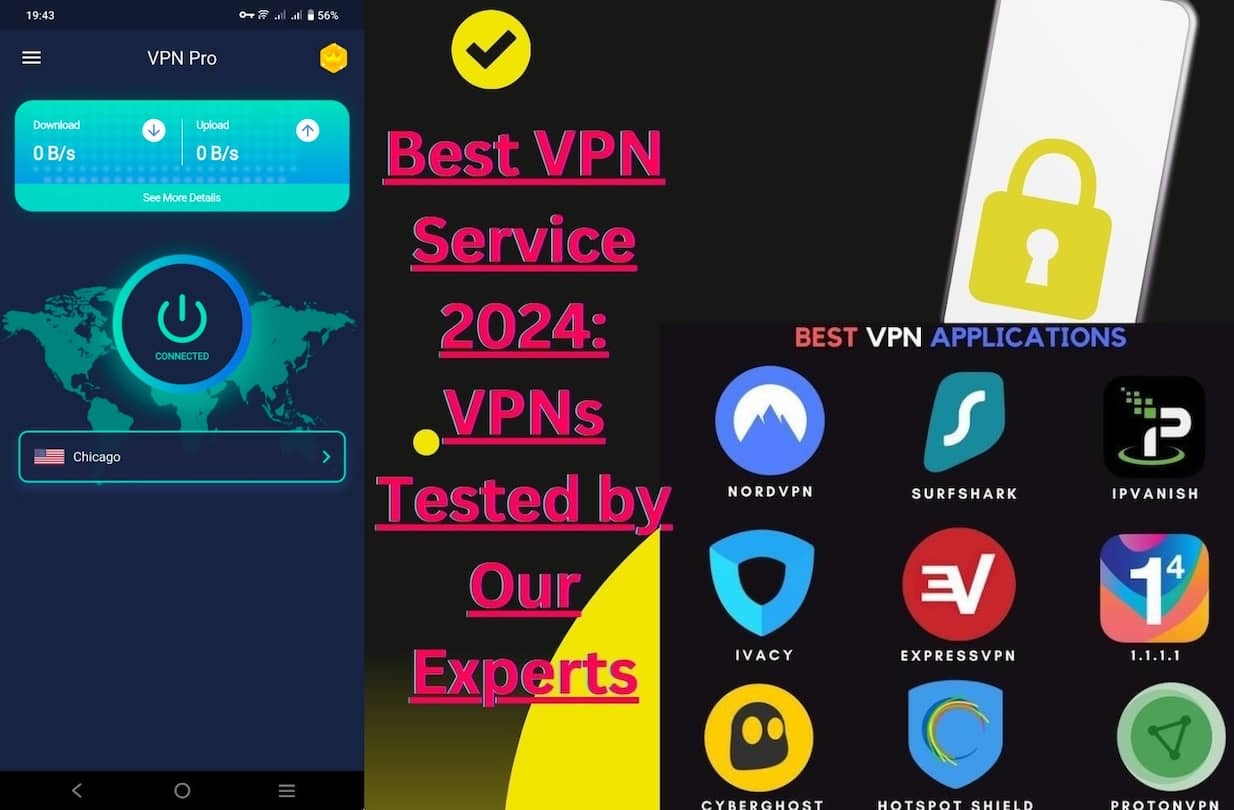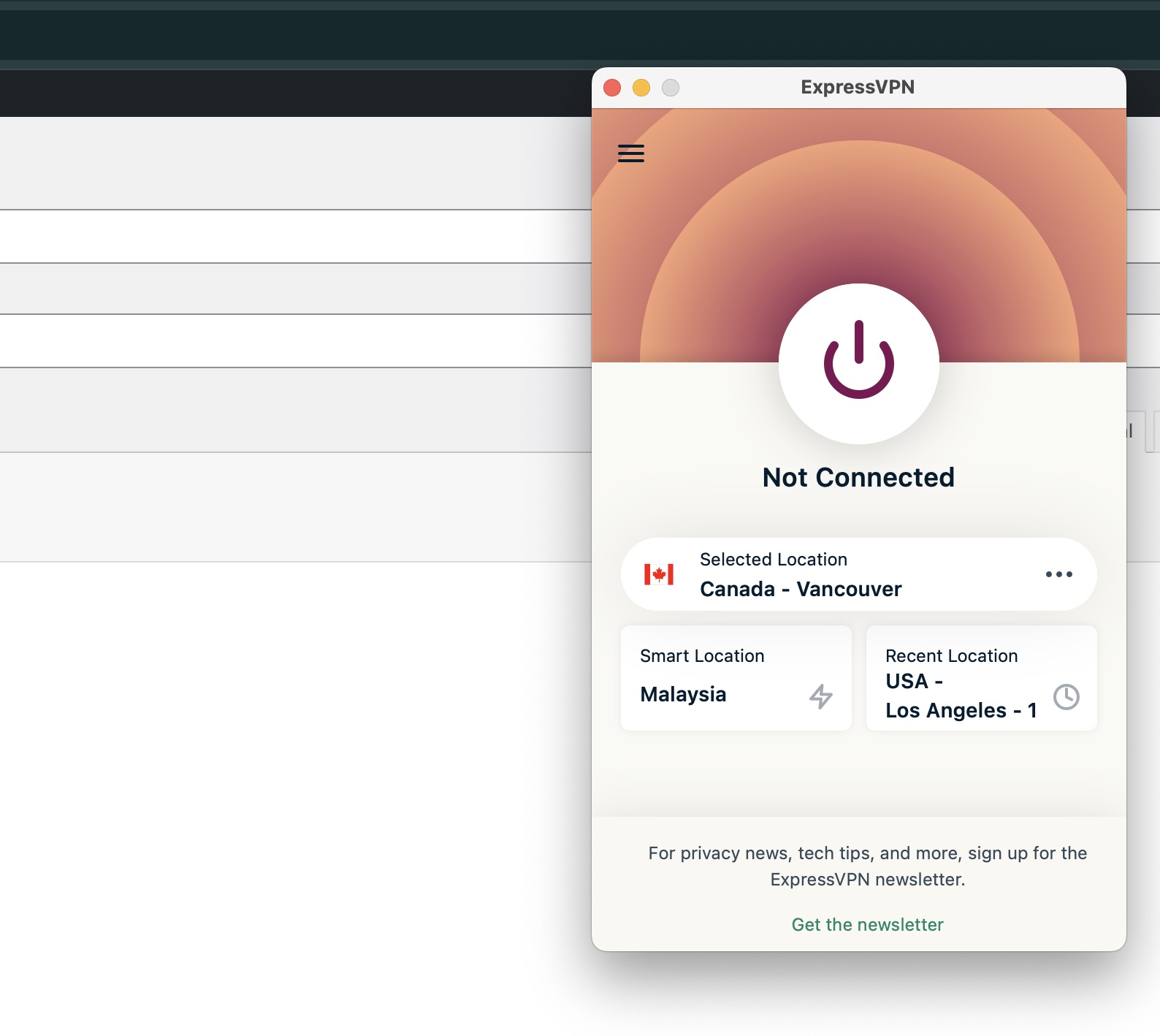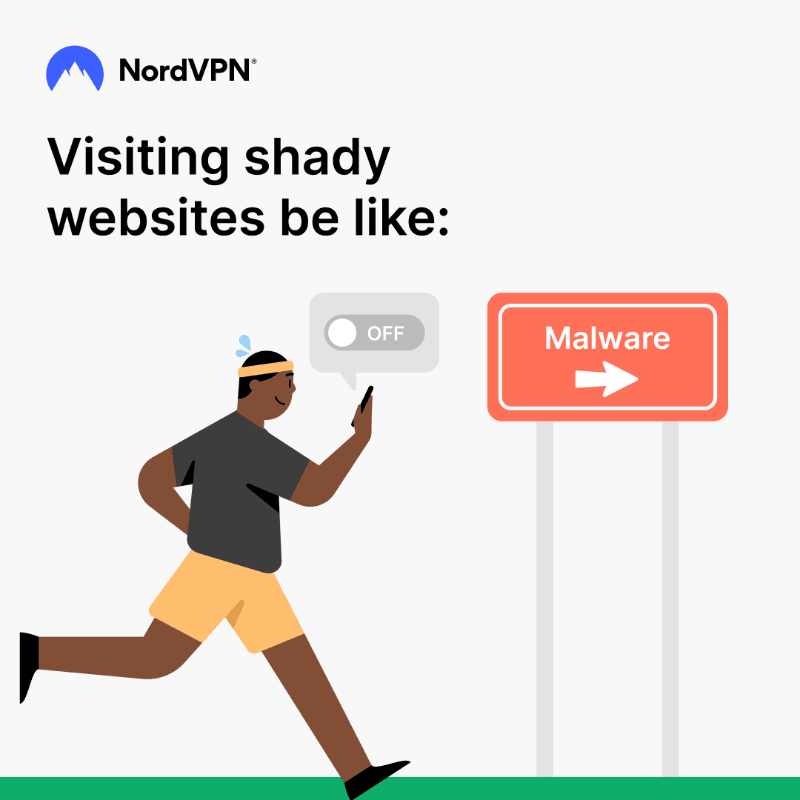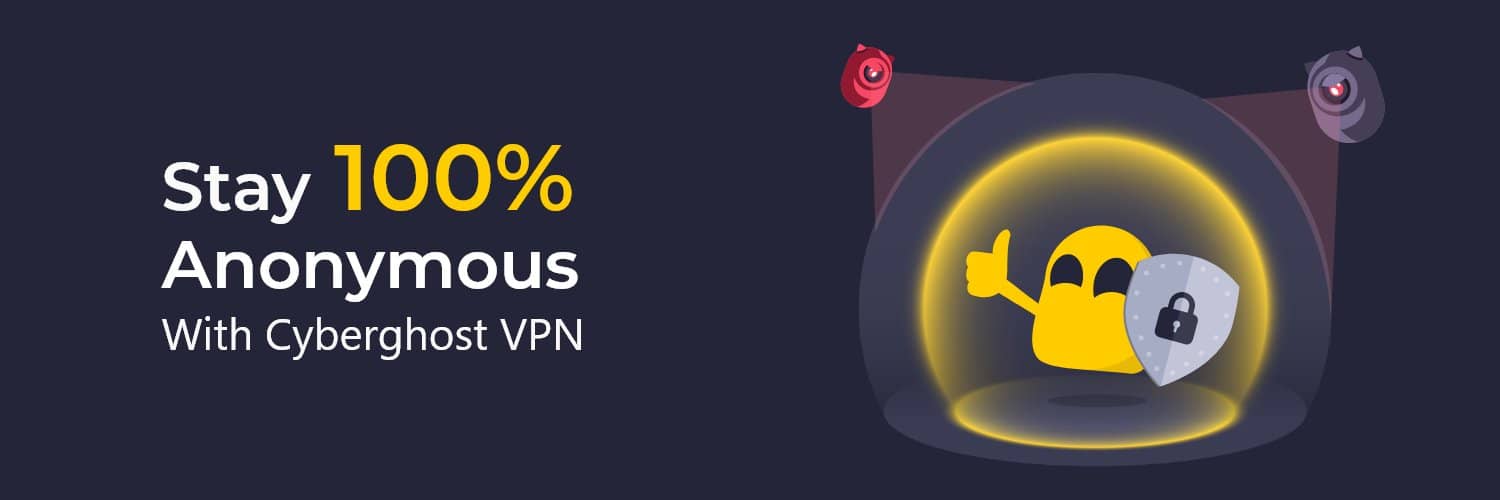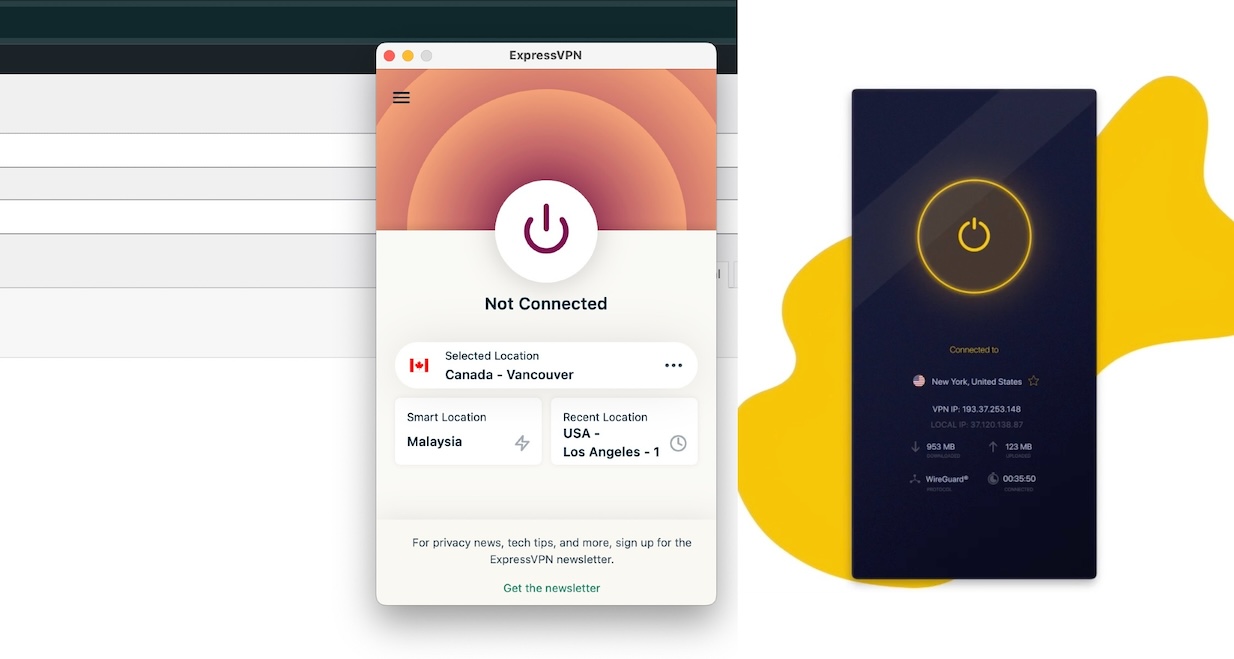
Since the covid-19 virus pandemic, remote work has become the new norm. Even if the virus stops spreading, this new working model continues to be implemented. People continue to rely on remote work for certain types of tasks, particularly those that don’t require employees to be present in the office. Some startup companies also schedule work from anywhere (WFA) sessions for their employees once a month. Not only will it stimulate creative thinking, but it will also allow employees to enjoy working in a different environment in the hopes of improving work quality.
The importance of Virtual Private Network (VPN) software can’t be underestimated since these people work outside of their secure office network. This comes with a reason, since the employees might get too comfortable in their homes, cafes, hotels, or other locations where they require a secure and efficient network to send and receive data from a network. This article will discuss the world of VPNs, exploring the best options for people looking to improve their work-from-home security.
Security Concerns in Remote Work Environments
Before moving further into the best VPN services for professionals, it is important to note that the rise of remote work has undeniably transformed the traditional office setup. It provides all working classes with the flexibility and accessibility to work from anywhere and at any time.
However, this cultural shift has not been without any challenges, particularly when it comes to cybersecurity. Remote work presents increased security risks and larger security issues which organizations should address in order to protect sensitive data and keep data stored maintained without being able to access by unauthorized parties.
Typically, any organizations, companies, or offices store their sensitive data in a decentralized storage system. Employees can easily access, read, edit, and perform daily tasks using NAS or server-based storage. Hackers, on the other hand, are unable to easily access the database due to the numerous layers that exist in the security system, such as a firewall and secure network ports. All of these, however, become less effective when employees begin working from different locations with their own networks.
When employees use a different network to access the company’s database, there is always a possibility that someone on the same network is intercepting the device’s traffic. Even if the traffic is encrypted, it can be decrypted if the key is easily found. This is one of the reasons why using free unsecured public networks is not recommended since it brings a significant risk to both employees and the company.
Furthermore, the increased dependency on personal devices for work-related tasks introduces new risks. If you don’t know this already, some laptops are built with strong security features to keep data from being stolen or intercepted by unauthorized parties.
Unfortunately, not all employees are given these specialized laptops to work outside the office. They are more vulnerable to malware, phishing attacks, and other malicious activities. As a result, companies will be more vulnerable to data breaches and unauthorized access to sensitive information such as username and password for the first step in gaining access to the entire system.
For minimizing these risks, encrypted connections need to be implemented. Encrypted connections use cryptographic algorithms to secure data during transmission, making it unreadable to unauthorized parties. In other words, there are mathematical functions running in the background that automatically change the data transmitted by you as the employee and the company’s server. When hackers intercept or capture the transmitted data, they only receive the modified data and not the genuine ones. This means that they are unable to steal data from your networking activity.
Virtual Private Networks (VPNs) play an important role in creating this type of connection since they create a secure connection for data to travel between the user’s device and the corporate network. This helps you to make sure that the transmitted data remains confidential and secure even if intercepted by someone else outside the company.
However, this method is not enough on its own. Organizations or companies also need to implement strong authentication protocols to verify the identity of the remote users and limit access to authorized personnel only. Multi-factor authentication, which requires users to provide multiple forms of identification before gaining access, is one way to add an extra layer of security. This can be anything from SMS-based OTP to a 2-way authenticator, biometric login, and many other options.
While working outside of the company network allows employees to get more freedom in the way they choose the location to work, it also allows irresponsible third-party members to intercept and steal important information from unsecured networks. As a result, encryption, secure access protocols, and the increase of employee awareness of networking while away from the office network are crucial for keeping sensitive data safe. Furthermore, encryption can be more securely implemented when performed via VPN.
Benefits of VPN for Remote Workers
We have discussed that VPNs are important for ensuring data transmission security and privacy. VPN, in and of itself, provides a secure way for data to travel between a remote device and the corporate network, resulting in some decent advantages.
- Protective shield
The capability of VPN to establish a secure and encrypted connection is one of the main benefits. When a device, such as a laptop, connects to their company’s network via VPN remotely, all data transmitted between the laptop and the network is encrypted.
This encryption works as a safeguard, preventing unauthorized parties from intercepting or getting the sensitive data. It gets even more important when the employees access data of the company via public Wi-Fi networks, which are vulnerable to various security threats due to their lack of security.
- Maintaining Privacy
In addition to encrypting and securing data, VPN helps remote workers to maintain their privacy and anonymity. It works by masking the user’s true IP address and replacing it with something else. VPN ensures that their online activities remain private in this manner.
This is especially useful when these people need to access resources in geographically restricted locations or when navigating the internet from countries with strict online censorship. The VPN acts as a mediator, allowing them to bypass geographical restrictions and access the internet as if they were in a different location.
One of the examples is when someone who works as an online administrator is in training. There is no way to access the training video if it is blocked because the person is based in a restricted geographic area. However, using a VPN, the device’s IP address can be masked, meaning hidden and replaced, as if they were connecting to the internet from a different geographical location.
- Added Defense
Another benefit of using a VPN for working from home staff is the added layer of security. VPN helps to protect sensitive data from potential cyber threats.
As these workers connect to company’s private networks through encrypted tunnels, it creates an additional layer of defense against malware, phishing, and other dangerously suspicious activities that may harm the security of their devices and data.
In short, the advantages of VPN for remote working are not just limited to data encryption. VPN is excellent for allowing employees to work securely from any location, including when using an unsecured network, by ensuring the confidentiality of corporate communications, transactions, and data transfer.
By maintaining privacy and anonymity, VPN also offers a critical tool for device users to access data and media that might be restricted due to government policy. This is ideal for employees who want to travel to any kind of place while still managing their jobs professionally.
Security Features
After you understand how vulnerable your data is in a network and how many advantages VPN can provide, it is time to look into some VPN services that will allow you to work from wherever you want. The criteria for choosing the best VPN software are based on one thing, which is the security features. There are a few factors within the safety features, which will be discussed further below.
First and foremost, you need to consider the encryption protocols. It is important since the level of security for data transmission is determined by the strength of encryption used by a VPN.
Industry-standard protocols such as OpenVPN and IKEv2 ensure that data remains private and secure while in transit. Furthermore, understanding the presence of a kill-switch is important as well. A kill switch is a mechanism that disconnects the user from the internet if the VPN connection starts to lose data or lags. This prevents sensitive information from being accidentally exposed in case a disruption happens, which improves overall security. This is also why, if you have a slow internet connection, using VPN software will make it feel even slower. However, all of this is done to improve the security of your data, which is more important than having a good internet speed.
The effectiveness of VPN in protecting against common cyber threats is also an important consideration to install this software in your laptop. A comprehensive VPN should include features such as malware protection, ad blocking, and phishing protection.
You need to realize that those features are just optional. That means that they are simply additional services included by VPN providers. For example, VPN software doesn’t include malware or antivirus protection. To get the advantage from virus and malware protection, you need to install associated software separately.
When you pay for a VPN subscription, normally you also get virus and malware protection in one package. This also applies to ad-blocking software, which is not installed automatically when VPN software is installed. You need to install the ad-blocker from the same VPN provider to which you are subscribed. Remote workers can now strengthen their defense against potential security threats with the support of VPN.
Finally, when choosing VPN software, you should always prioritize security features among the other additional ones. You need to check the encryption protocols, the presence of a kill switch, and protection against common cyber threats. You can ensure that working from home or anywhere else can be done confidently in a secure digital environment in this manner.
Server Network and Locations
Aside from security features, the effectiveness of VPN software for remote workers is determined by how VPN’s server network works as well as the locations.
You should be aware that when you use VPN on transmitting data, you are basically sending the data to the VPN server first. Without a widespread server network, you will experience slower speed and delays as a result of the length of time your data travels before reaching the destination and receiving it back to your device.
Therefore, if you want an optimized VPN, you need to be aware of the server availability. The general rule is that the closer you are to your VPN server and the target server, the faster your data will transfer.
This also means you don’t need to subscribe to an expensive VPN provider with a lot of server locations if you know which server you need to use. However, the availability of numerous servers around the world reduces latency in general. As a result, it ends up in faster data transfer and a more enjoyable browsing experience.
A wide network definitely benefits people who work from home because it allows them to connect to the nearest server, reducing the distance data travel. This not only increases speed, but it also contributes to a more stable and reliable connection, which is important for seamless remote job operations. The wider the network servers available, the more expensive it will cost. You should be aware of this before signing up for any VPN service.
We previously discussed how VPN can be used to hide and replace IP addresses in order to access content that is restricted locally. If you travel frequently, you know how inconvenient it is when your Free VPN still can’t open the website you want because it is restricted to locations where the website is blocked.
In this case, having a VPN that may utilize servers strategically located in different regions is highly recommended in order to bypass imposed contents from restrictions coming from certain locations. This is extremely useful for those who need access to resources, services, or information that may be restricted due to their device’s physical location.
The ability to connect to servers in different countries provides users with additional freedom to browse around the internet and access restricted content or services without having any issue whatsoever.
In conclusion, the server network and location are important factors to consider when choosing a VPN. A wide range of server networks improves performance. It can offer remote workers a fast and dependable connection. At the same time, strategically located servers enable users to bypass restrictions from certain locations, providing a useful tool for accessing content and services that are suitable to specific needs.
User Interface
The UI or user interface is the next thing to think about before signing up for any VPN service. While this is not something that gives significant benefits, it is still useful for users who have no technical knowledge about how VPN works. Even though users should understand the product they have bought, they don’t need to be VPN experts as long as it works fine. As a result, user interface and user experience are also additional factors to consider when using VPN.
Menu navigation in VPN software can be difficult for some users. A well-designed and user-friendly interface reduces the learning time, allowing users to securely connect without being bothered with complicated settings. Clear and simple controls contribute to a seamless user experience, making it easier for them to use the software’s features without being confused. Though it seems that users benefit the most from a simple and nice-looking interface, the developer also gets the advantage with easy-to-use programs that are attractive to potential users. When the software is frequently downloaded, the user base expands, allowing for better profit on their side.
Apart from an aesthetically pleasing menu, the availability and functionality of both desktop and mobile applications take part to a user-friendly VPN experience. People who work from home generally use a few devices at the same time, including laptops, desktop computers, smartphones, and tablets. Changing devices on a regular basis can be annoying, but with VPN that supports multiple devices, things will feel more convenient.
Finally, before selecting a VPN service, consider how user-friendly the interface is. It helps users at any level of technical expertise and enables a simple navigation process. People can seamlessly integrate VPN usage into their workflow with the availability of user-friendly desktop and mobile applications, giving a secure and accessible digital environment.
Best VPN Providers – Our Recommendations
Now that you know what to look for in VPN providers, here is a small list of VPNs that are highly recommended for various tasks. Let’s take a closer look at each VPN service and their strengths for you to know.
ExpressVPN
- Reputation: Consistently ranks among the top VPNs in the world, recognized for their speed, security, and reliability.
- Streaming Capabilities: Performs admirably in unblocking geo-restricted content on major platforms such as Netflix, Hulu, BBC iPlayer, and others.
- Platform Compatibility: Includes apps for Windows, macOS, Linux, Android, iOS, routers, and other devices.
- Customer Support: Provides responsive 24/7 live chat support and a comprehensive base knowledge.
NordVPN
- Server Diversity: Provides a wide range of server networks with specialized servers for specific needs such as Double VPN, Onion over VPN, and P2P.
- Privacy Focus: Based in privacy-friendly Panama, with a strict no-logs policy.
- Additional Features: Offers CyberSec for ad blocking and malware protection, as well as hidden servers for bypassing VPN restrictions.
CyberGhost
-
- User Experience: Known for their intuitive and user-friendly interface, making it a good choice for beginners.
- Server Optimization: Has servers specifically optimized for streaming and torrenting.
- Long-Term Pricing: Offers attractive multi-year plans with significant discounts.
Surf Shark
- Value Proposition: Stands out for their unlimited device connections and competitive price range.
- Security Features: Includes kill switch, DNS leak protection, and camouflage mode to disguise VPN traffic.
- CleanWeb: Blocks ads, trackers, and malware for better browsing security.
Based on each VPN’s characteristics, we can simply recommend you for the specific purposes below.
- Encryption: All four VPN providers use industry-standard 256-bit AES encryption, ensuring robust data security.
- Torrenting: NordVPN, CyberGhost, and Surfshark are particularly well-suited for torrenting due to their P2P-friendly policies and features.
- Privacy Jurisdiction: ExpressVPN, Surf Shark, and NordVPN operate from privacy-friendly jurisdictions, offering stronger legal protections for user data.
Tips for Maximizing VPN Performance
It is important to keep your VPN software up to date in order to get optimal performance. Keeping up with the latest security patches is essential for enhancing the VPN against new threats and vulnerabilities. You should keep in mind that VPNs are meant to increase security while connecting to the internet. However, if you don’t update your software or subscription, you are technically risking your data to be taken by cyber criminals.
Software updates typically include improvements to encryption protocols, bug fixes, and overall performance improvements. Though there are no visible changes in the software (most of the time), it is still crucial to keep updating VPN software in order to significantly increase security against phishing, interception, and data theft.
Another important tip is to optimize your internet connection. A reliable and fast internet connection has a direct impact on VPN performance. Choosing a reliable internet service provider, using a wired connection whenever possible, and avoiding bandwidth-intensive activities during work hours, all contribute to a better VPN performance. Otherwise, you may experience lag, slow internet speed, or even no internet service, especially if the kill-switch is activated automatically.
Finally, selecting the closest available server might effectively improve the internet speed and reduce latency. However, you need to make sure that the website or database you intend to access is also not blocked by the government. It may take a few tries before you find the best server country to change your IP address to. Even if you are using a VPN, make sure the server is close enough for the best performance.
Those who are given the opportunity to work from home or elsewhere outside the office face security risks that could jeopardize the company’s reputation. However, by using a VPN, you can change your IP address to prevent unauthorized parties attempting to intercept your confidential data. While it is not mandatory, choosing a VPN provider with a simple and user-friendly interface is always recommended. That way, you will not have to get confused and change the settings just to get the VPN to work. An even more important tip is that the VPN includes servers from numerous countries. Choosing the nearest VPN server with no restrictions allows you to access office data and even multimedia more quickly and securely.