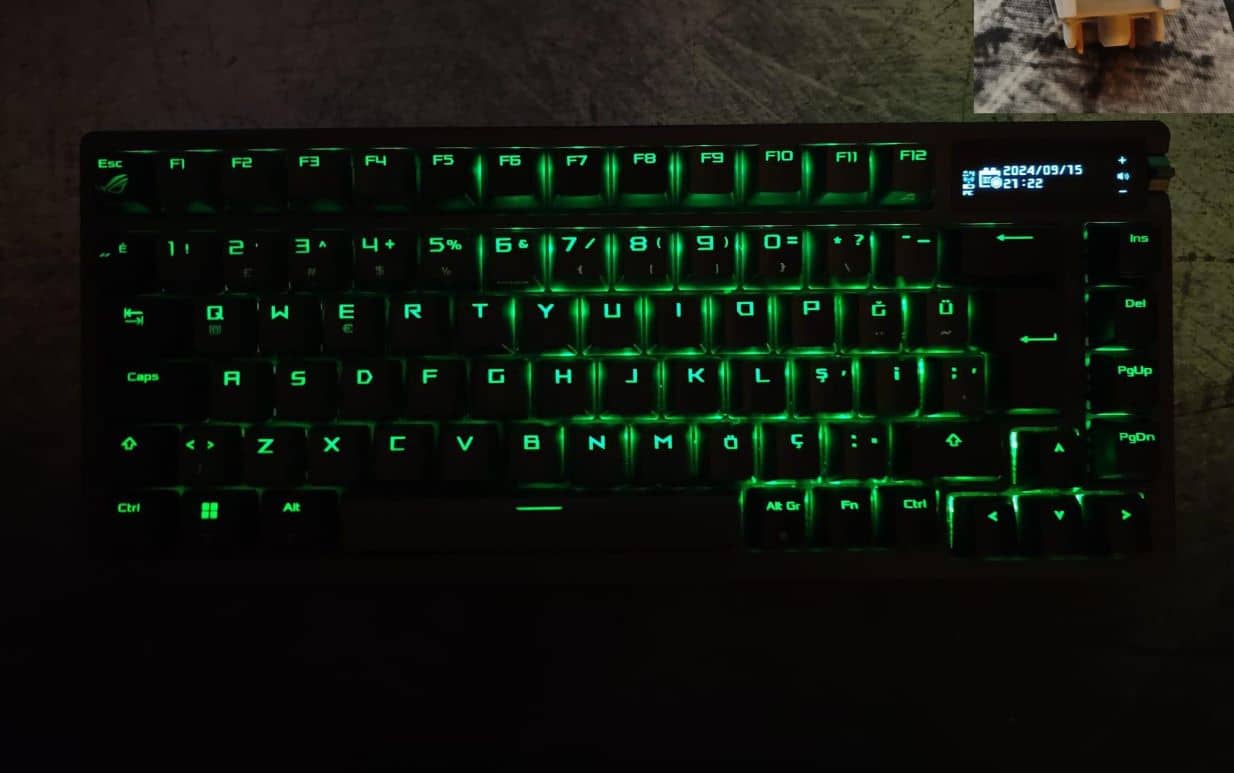The 6 Best Mechanical Keyboards

We’ll be exploring contenders for best mechanical keyboard in this touch and tap post. The list compiled by our reviewers will showcase durability and responsiveness, build quality and precision tactile keystroke entry. Dedicated keyboard warriors ourselves, we’ll also look for and rate bonus features, such as switch types, backlighting, and customizability; the computer data input accessory you eventually land on should complement your needs, not act like a noisy brick that frustrates you more than it helps.
Before assessing must-have keyboard attributes, we’ll take a shot at describing the ‘meh’ factor that must be avoided at all costs. For starters, no mushy action can be tolerated. Then there are the annoying plastic-y clicks, loose-feeling keys, and tactile feedback that leaves you unsure of whether the key was pressed all the way down. Key entry devices that perform like this, well, you don’t need that kind of grief. Just as well, the best mechanical keyboard never compromises on quality, coming across as more of an extension of your fingers, not a clunky burden.

The Mechanical Keyboard Secret Sauce
If one of our review team, someone who plays games on the weekend and has a massive productivity workload during working hours, wants the best mechanical keyboard, what are they after?
Switching it up a little, what if another member of the team is a game reviewer but wants to write the great American novel when they’re ensconced in their own home? Talking mechanical input, a whole list of elite capabilities come quickly to mind:
- Responsive – Game enemies are taken out as soon as a key is mashed. Writers benefit, getting into the creative groove without annoying backspace deleting.
- Reduced wear – Cheap membrane switches tear. Mechanical switches last far longer and provide a far more satisfying typing experience.
- Tactile feedback – The satisfying click of a premium switch eliminates finger hesitation, enhancing typing flow and accuracy.
- Typing comfort – Stress slips away when switch actuation is mechanical, leading to a reduction in finger fatigue. Writers write longer and gamers gain stamina.
- Switch quality – Different response levels and actuation feels come from elite keyboards with mechanical components. Games talk time, reaction times matter.
- Customizability – Swap the keycaps or change the backlighting pattern, opting for a setup that suits your unique gaming style or writing habits.
- Reliability – Writers hate spell checking and gamers dislike inacurate key inputs. Mechanical keyboards tend to register data entries more precisely.
These performance factors will all play a role in getting potential products high on our best mechanical keyboard MVP list. Other features to be on the look out for are known switch brands, aluminum-like build quality, and actuation adjustability. For the latter feature, it pays to be able to customize the registering distance on the key switches; you can tailor the typing experience for light, fast data entry or for heavier inputs on a button smashing game.
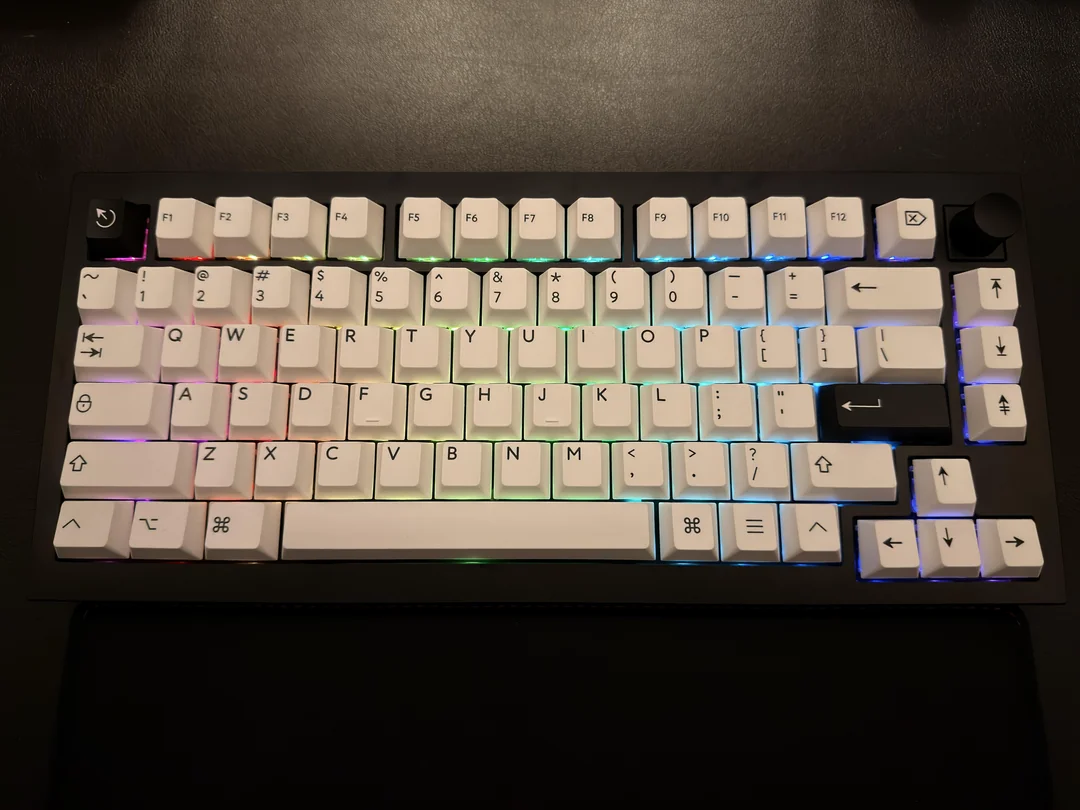
6 Best Mechanical Keyboards of 2026 – Our Top Recommendations
Logitech G915 Wireless Mechanical Keyboard – Wireless freedom and mechanical precision
A series of GL mechanical switches dwells under the low-profile brushed aluminum chassis of the Logitech G915 wireless mechanical keyboard. Their advanced design delivers precision-assured responsiveness and lasting performance, keeping gamers free of finger fatigue and prospective writers in touch with their creative musings. Our testers loved the wireless portability of the accessory board, especially its slight heft.
We’re overly fond of this input chassis, mostly due to the manufacturer’s smart decision to offer three types of switches. Logitech has been in the computer accessory biz for a long time, and they know how users vary in their operating habits. If the reassuring click of the GL Clicky switches don’t garner appreciation, then there’s the choice to opt for more feedback from the GL Tactile switches or the smooth operation of the GL Linear type, each designed to suit a particular typing style.
Clicky clacky insights – There’s very little given in the design. The aluminum chassis presents an ultralight but toughened front, perfect for travel gaming at a friend’s home. For those who like the numbers, it’s a mere 36 oz package of toughened metal, illuminated by Light Sync RGB backlighting. Switch actuation takes place at 0.06 inches, and Lightspeed wireless keeps gamers competitive, courtesy of a 1ms response time.

Impressing our online player, a game mode activated via a provided switch, which deactivated unused keys that would otherwise distract a focused raid in Tom Clancy’s Rainbow Six Siege. We’re easily distracted in our offices. Other than that, expect a 30 hour battery life, dedicated media controls, G-Hub compatibility, and 16.8 million color RGB backlit flare, all in an impossibly thin aluminum frame.
Razer Blackwidow v4 Pro Mechanical Keyboard – A reliable premium gaming accessory
When total gaming immersion is the only thing a long-term player will accept, the Razer Blackwidow v4 Pro won’t let them down. It certainly didn’t let us down. To be clear, the plush leatherette wrist cushion snapped magnetically, the long-lasting ABS keycaps took all the punishment frustrated gaming fingers could offer, and the tactile Green mechanical switches were always precise, always responsive and clicky. Alternatively, the linear Yellow switches provided a substantially personalized typing experience, more in line with every-millisecond-counts gaming.
It’s not only the keys that’ll take punishment and keep right on working. The Blackwidow v4 Pro is built out of 5052 alloy aluminum, guaranteeing durability and uber toughness. As a nice bonus, the aluminum also had an elegant finish, making it appear svelte and slender under our office fluorescents. Looking up top and to the right— it’s a commonly reserved spot for media controls—a dedicated knurled roller was used to deliver fine grain control over audio. Several equally attractive rounded buttons were also on hand to pause and skip tracks.
Clicky clacky insights – All-in-all, it’s one of the best mechanical keyboard candidates we’ve reviewed, and we haven’t mentioned the super-bright RGB backlighting yet. It’s a per-key lighting feature, controlled by Razer Chroma RGB. Games take advantage of the lighting, increasing immersion, changing hues when ammunition is low or health is critical, that sort of thing. Our lead reviewer tried viewing the lighting from different angles, and its illumination never fell off, so expect a vibrant gaming experience.
Besides the choice of two mechanical switch types—clicky and tactile or silent and responsive—multiple physical macro keys appear on the Razer Blackwidow v4 Pro. Pulling back a little, the durable aluminum input panel is wired, but that’s not unusual in a low latency mechanical keyboard. Gamer-specific features, pleasing the most discerning and demanding players, have to include the 8000 Hz polling rate. Razer Snap Tap comes top of the must-have gamer demand list as well, offering intelligent prioritization of switch actuation when two keys are pressed.
We found fast input priority welcome when performing complex combos in a game. Fast directional changes of a combatant were also possible due to this capability. Before delving deeper into advanced device capabilities, though, we suggest downloading and installing Razer Synapse 4. You’ll need this manufacturer provided software to fully take advantage of all the many inbuilt features embedded so intuitively in the Blackwidow v4.
Asus ROG Azoth Mechanical Keyboard – King of the customizable keyboard set
Although a little on the pricy side, it would be a crime against the gaming gods to work on a review like this and leave out the Asus ROG Azoth. As stated right there in black and white, it’s another mechanical keyboard, but that’s like saying it’s just another car in a lineup of supercars. The pre-lubed ROG NX switches and impact absorbing silicone gasket installed in this machine of an accessory really elevate the device, boosting it to the upper half of our review.
What is there to say that hasn’t already been covered in other reviews? The 75 percent form factor is small yet seems to naturally fit gaming hands, instantly lessening hand fatigue. Underneath those hands, its switches are hot swappable and customizable, so do remember to check for the keycap and switch pullers in the product box. But we’re not done yet. Beyond reliable and precision-imbued mechanics, technology abounds. An OLED display resides on the top right, along with a side-mounted control selector. Use it to monitor system settings, select visualizations, or just admire the little graphics.
Clicky clacky insights – Typing on the Asus ROG Azoth felt like a dream, and the pre-lubed switches had very little latency. We put this down to Tri-Mode SpeedNova wireless technology. It uses the 2.5GHz band to keep response times close to zero. If we needed to turn a character on a dime, just before a shot to the body, the Azoth eagerly complied. It’s a fine feature to have on a wireless keyboard, one usually reserved for wired input devices.
Checking battery life, the keyboard boasts a 2,000 hour lifespan when the OLED panel and RGB backlighting were turned off. Even while turned on, you can expect several weeks of functioning before the low battery alert cries out for a recharge on its inbuilt USB-C connector. As for the Aura Sync feature, installed as per-key RGB backlighting, dynamic effects are available, but we had to download Armory Crate to gain access to them.
Was it love at first sight with this review? Let’s just say we’ve seen a few staff members surreptitiously placing one on back order. If nothing else, that’s a huge number of premium features to pack inside such a compact footprint.
Keychron Q8 Ergonomic Mechanical Keyboard – The ideal match for productivity-based applications
Not wanting to appear biased, we’re stepping away from the gamer crowd and taking on a more type-tastic design. Here’s the thing: while the Keychron Q8 may not earn its credentials as a player-focused keyboard, helping you roam through virtual realms in search of enemy NPCs to wipe out, it does still make it onto our list. This time around, it’s all about typing prowess.
Running the Keychron Q8 through its paces, a call was sent out for a typist with a high word per minute count. Our volunteer was found to have a 110 wpm. She began typing on the Alice layout. The Gateron G Pro Blue mechanical switches kept her typing fast and error-free. This fast-flow of data entry was further expedited by a vibration dampening double gasket design. The two layers of springy silicone, one above and one below the key mounts, improved typing efficiency while simultaneously reducing the type ‘clack’ that often fills office environments.
Clicky clacky insights – Hot swappable by design, the wired Keychron Q8 doesn’t look as multi-functional as some of the accessories in this review, but its aluminum chassis is CNC engineered and easy on the eye. The keycaps are tough, sculpted with contoured profiles so that fingertips rest comfortably. The double-shot manufacturing process used to form these keycaps also promotes longevity, which simply means the legends on each cap won’t experience wear, won’t fade nor scratch off over time.
We liked the simplicity and elegance of the design, plus the ability to customize its looks and functions as much as we wanted. There was even a knurled knob located where the media controls on a gamer keyboard would have been positioned. We used the knob to program in several application macros, then moved over to the QMK/VIA app to customize more keyboard settings.
A wired ergonomic keyboard with a 65 percent form factor, it’s most definitely a solidly constructed mechanical accessory, but how does it do on extras? Well, easing wrist fatigue is a major selling point, but there’s backlighting in the mix as well. With less of a focus on gaming, however, it’s a simpler, south-facing form of backlighting, designed only to illuminate keycap legends. Ultimately, the Keychron Q8 ergonomic mechanical keyboard isn’t trying to win any gaming popularity contests—and it doesn’t need to.
Corsair K65 Plus Wireless Mechanical Keyboard – Made for uncompromising gamers with an eye on portability
It’s the usual omission of the numpad that first drew our test team’s eyes. It’s not an issue. Just like many of the best mechanical keyboard candidates on any performance breakdown, it’s a deliberate design choice. Why should that be? Because the target audience for this accessory is the discerning gamer, someone with lightning reflexes who will be timing the press of their WASD controls to the nth degree. As such, the 75 percent layout relies heavily on its pre-lubed MLX Red switches.

Clicky clacky insights – This is pro-grade kit. The switches are hot swappable and support screw-in stabilizers. A rotary dial can be programmed, RGB lighting filled with dazzling effects, and macros stored. There’s no identity crisis here, it’s a mechanical keyboard built for gamers. It’s also wireless, which is a more common feature on 75 percent gaming keyboards. The battery lifespan listed on the specs page quotes a 266 hour lifespan, but figures are bound to vary, depending on lighting effects applied.
Three connectivity options are ready for impatient gamers to stretch their playing muscles. There’s the aforementioned wireless, working on the 2.4GHz band. Next, Bluetooth is on hand, then there’s a wired type-A USB 3.0 or 3.1 connector, acting as an umbilical that’ll take the burden off of the lithium ion battery. Even when surprised by an enemy incursion and forced into a panic-stricken multiple keyboard mash, anti-ghosting N-key rollover prevention ensure independent key press registry. Quick to recover, take out that NPC before he can recover. The Corsair K65 Plus wireless mechanical gaming keyboard is one to watch. Buy it, knowing the price is a little steep but well worth the investment.
Alienware Pro Wireless Mechanical Keyboard – Layer-engineered with pro-tuned gaming features
Breaking down the half-dozen layers, the metal top half stands out. Wear-resistant double-shot PBT keycaps sit on top, then there’s two sound dampening inserts, engineered to absorb clicks. The actual mechanical keyboard is snugly sandwiched between those inserts—complete with Cherry MX switches. Basically, the Alienware Pro wireless mechanical keyboard combines the sum of its parts to form a tough-as-nails premium performance button mashing experience that’s as smooth as it is immersive.
Research from our more dedicated team members identifies the 40g actuation threshold as being ideal when gaming. The Alienware Pro uses that light actuation level and frames it in a 16.8 million color light storm, as managed by Alienware Command Center. It’s from here, during our lunch break, that we set key bindings and lighting effects. Seeing as how the footprint of the mighty little keyboard is 75 percent, we found the ability to store profiles enormously satisfying.
Clicky clacky insights – If our game reviewer got restless and wanted to challenge someone in the office to trial by combat, it was a simple matter to pick up this kit and move on over to another desk. Did we mention that it’s wireless? Tri-mode connectivity, something of a buzzword among roving gamers, used 1KHz polling on the 2.4GHz band to quickly hook up the keyboard to a second or third gaming computer.

Easy to clean—gaming snacks are messy—equipped with grippy silicone pads on the base, customizability is the word that should light up in flashing letters above this mechanical keyboard. It uses hot swappable switches, has reliable wireless and premium mechanical switches, and is available in two attractive moon-themed tones. These are colorfully labeled as Dark Side of The Moon or Lunar Light. One last thing: since it’s a purebred gaming keyboard, there are no extra media controls.
Snag the Best Mechanical Keyboard for Your Setup
If you’re sticking with office applications, look no further than the Keychron Q8. Poor membrane equipped office keyboards can really slow down document composing, leading to double registered entries, missing key presses, and eventual finger fatigue. Mechanical switches will eliminate the hassle, allowing you to fly your fingers over the keys as you type. Let’s face it, though, we’re here for the gaming goodies. How about we begin with customization?
The Corsair and Alienware entries both lead the pack, although the Asus ROG is no slouch when it comes to hot swappable switch changing. The choice of 40g actuation options was also immensely impressive on this device. Check out the Asus ROG NX switch catalog for more details on switch versatility. Realistically, it’s hard to go wrong with any of these mechanical innards; they all offer premium responsiveness and accuracy, so all that’s left to choose between is linear or tactile feedback.
Features we’d advise double-checking include whether the best mechanical keyboard you’ve shortlisted is wired or wireless. Does it have immersive backlighting effects? All the better to inform you of low ammo or dangerous injuries, the lights glow red or flash to signal imminent character harm. Next, if it is wireless, consider battery life. All of the models on our review have superior battery lifespans, although those figures will drop if light effects are used.
Finally, consult the download webpages to make sure the various key binding apps and lighting effect software suites are compatible with Mac and PC machines. For example,
Alienware Command Center is compatible with Windows machines, so no issue there. If you instead end up buying the Corsair K65 Plus wireless, then the download window should highlight the MacOS option for iCue. Alternatively, the Corsair K65 can be accessed on the Apple website, minimizing the chance of compatibility problems.
Thus informed, ready to rock and roll or just write some mechanically accelerated documents, use the hardware and software together to conquer virtual realms—or the office—and rest assured, safe in the knowledge that you’ve made a sound investment in the best mechanical keyboard, one that suits your budget and your need for adrenaline-fueled fun.
Finishing on a less fun note, try to include build quality and ergonomics in your buyer’s shortlist. It’s no use gaming for hours on end if your wrists end up aching. Shop keycap sculpting and actuation depth, perhaps with a good measure of board tilt thrown in as well.