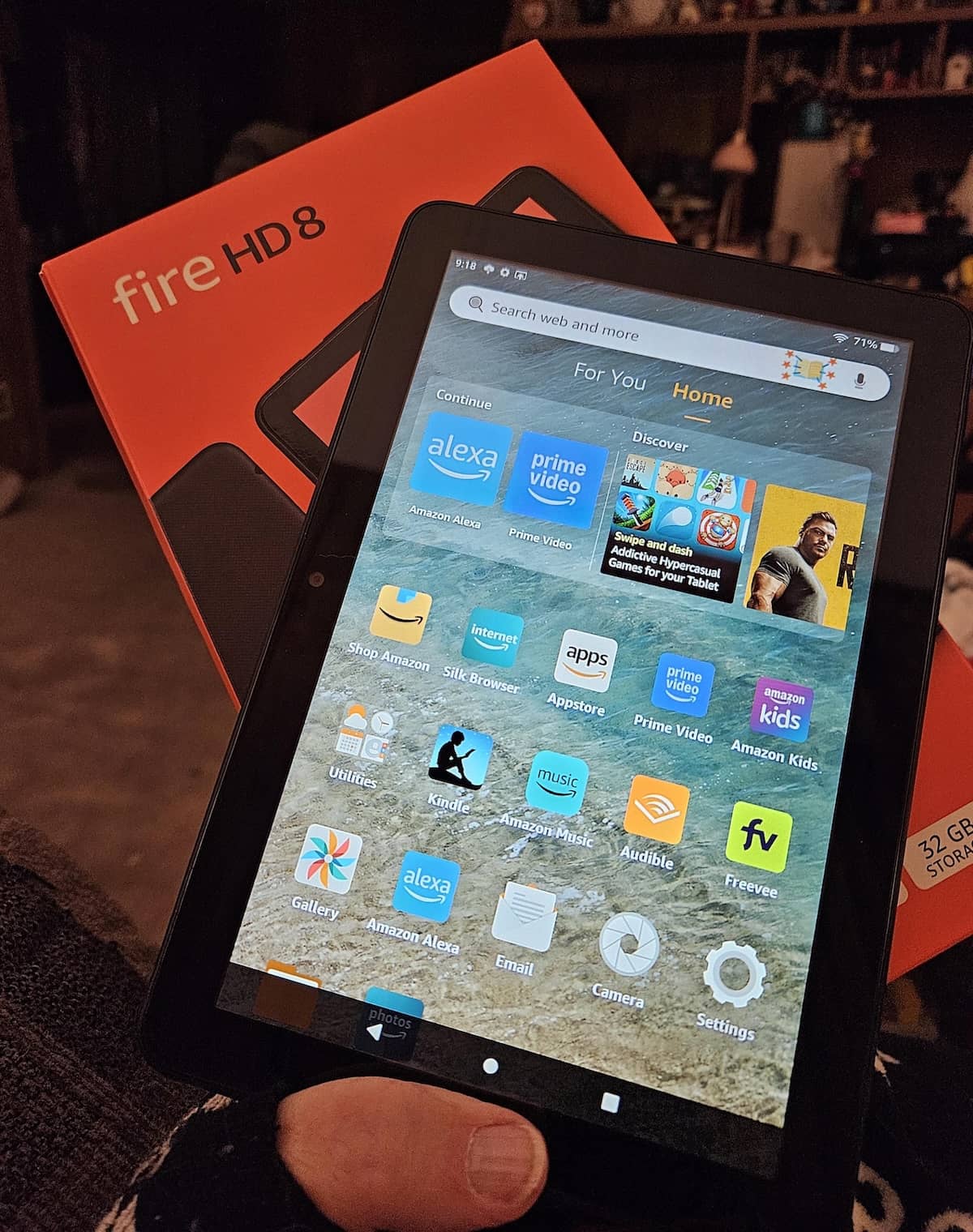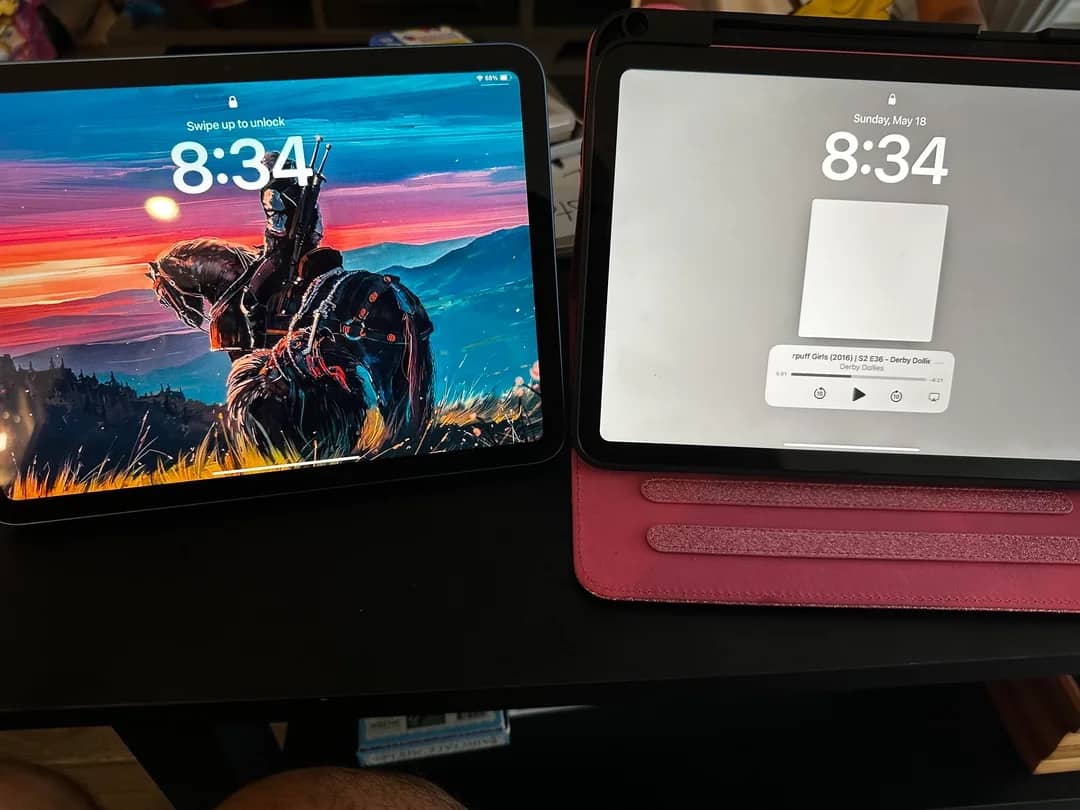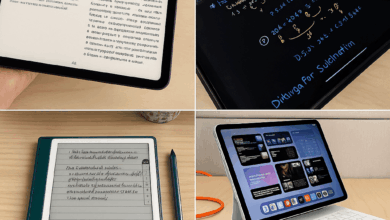Best Tablets for Kids – Tested by Own Families!

There’s a mobile gadget for every member of the family. Mom and dad have their iPhones. If the Apple ecosystem isn’t their thing, they’ve got Android smartphones. The teens are glued to their own screens, part of a family data plan. All that’s left are the youngest kids, stranded in the backseat, dramatically sighing and launching into their favorite road trip anthem of “Are we there yet?” on an endless loop. Smartly dodging scenarios like this, kids get fun tablet devices. They’re big enough for small hands yet rugged enough to withstand drops and gooey chocolate smears.
More than a source of distraction, though, tablets for kids are tools for learning. They use fun apps to educate and inform. Games are there, a source of endless giggling and cute concentration, and there’s the option to get online as well. Naturally, the online world of a tablet owning kid will be far more sedate, with special guardrails in place to keep the dangers of the internet at bay. Instead, your precious bundle of joy can safely explore a world of interactive storybooks, educational videos, and creativity-boosting apps without stumbling into the digital wilderness. Parental controls are therefore a must, as are sturdy cases and a long battery life. No one wants a child in full meltdown when a favorite cartoon cuts off five minutes from the end.
Features Your Child’s New Tablet Need
Introducing the review top 10, a numerically arranged guide to how a parent wants their kid to discover the tablet experience. In order of desirable features, let’s start with a rugged body:
- A build factor that defies gravity and greasy little hands. Tough plastics and shock-absorbing rubberized materials partner with grippy textures and soft edges. A kickstand for hands-free cartoon or educational show watching.
- Superior display technology. Young eyes need protecting. A sharp but vibrant display keeps young minds engaged while safeguarding their vision.
- Kid-friendly parental controls to set educational focus and limit time spent staring at screens. Children adore their tablets; it can be tough to pry them away or direct their playful natures to a particular learning app. Parental controls are the answer.
- Built-in child-friendly content. All the apps to encourage learning and provide fun periods of game playing. For example, PBS Kids and Duolingo ABC.
- Decent storage space, for keeping apps and games a chubby finger touch away. A 16GB capacity will satisfy most, but some digital media gobbling children might benefit from a 32GB device.
- A long battery life, a must-have if tears are to be avoided when a long car journey is only halfway through, the tablet dies, and you’re left with a backseat tantrum.
- An easy to navigate interface. Intuitive for young minds to pick up, large icons and saturated colors keep short attention spans magnetically drawn to a large, sharp display.
- A lightning fast tablet processor. It’s not that children are technically inclined. Your little darling isn’t likely to tear down the gadget, but he or she will pout when a slow processor causes glitches and content lockups. Spend a little extra on something fast.
- A headphone jack, for plugging in child-sized headphones when a new episode of a beloved show starts streaming.
- Optional extras, such as a rear-facing camera, for taking snapshots of Mom, a decent speaker, a memory card slot, a creativity promoting stylus, etc.
A child-sized tablet should be more than just an electronic babysitter; it absolutely can be a fun, safe, and educational tool. Armed with the right features, which we’ll touch upon as the review unpacks, your kid’s tablet will keep them engaged and entertained, learning while you enjoy a precious moment of peace. To make this dream a reality, we’re starting off with the Amazon Fire HD 8 Kids tablet.
Amazon Fire HD 8 Tablet for Kids
- Fire HD 8 offers an 8" HD display for seamless streaming and gaming, coupled with a 5MP rear facing camera for photos
- Responsive with all day battery life
- Save time, get creative
Staffers with kids of their own were called upon for testing duties. Not that we could spend all afternoon treating these little ones as interns, since child labor laws would seem to say otherwise. Besides, nap time came along at the most inconvenient moments. But with a juice box and snack in hand, we did glean useful feedback from the kids, putting them down for forty winks after each session ended. What we learned about their experience with the Amazon Fire HD 8 tablet was that it’s firmly aimed at three to twelve year olds, has an easy-grip rugged case, and the battery lifespan should last 13 hours. For kiddy context, that’s enough time to play FarmVille 2: Country Escape for ages and plant all the crops their darling minds can handle.
Meanwhile, the 1280 by 800 high-resolution touchscreen delivered prompt responses, kept developing vision fatigue-free, and the 2.0 GHz hexa-core processor presented plenty of performance overhead to run the latest games and educational apps. Khan Academy Kids, notoriously processor intensive due to its math and reading tools, ran seamlessly on the Amazon Fire HD 8, keeping kids absorbed in a whole world of eye-opening learning without a technology limiting hiccup. The fluid animations and interactive lessons flowed fast and easy, interactive touches were entered by grubby little hands, leading to responsive and accurate inputs on a simple, uncomplicated user interface.
From the big kid side of things – The purple case was every bit as resilient to drops as expected. Mature parental controls were also in evidence, and services like Amazon Kids+ came preloaded. For wireless reliability, dual-band 802.11a/b/g/n/ac and Bluetooth 5.2 prevented hissy fit inducing connection drops. We were testing the 16GB model, fully informed of the fact that an extra $20 investment would’ve given us access to a 32GB variant. Features a decent 5 MP (Mega Pixel) rear-facing camera and a 2 MP front camera, for capturing a child’s first pre Instagram efforts.
Samsung Galaxy Tab A9+ Kids Edition Tablet for Kids
- BIG SCREEN. FAMILY-SIZED FUN
- RICH SOUND ALL AROUND
- POWER FOR ALL YOU DO. STORAGE FOR ALL YOU LOVE
The next entry into the children’s tablet market steps up the performance specs, and price, to pack a bigger, faster interactivity experience, at a child’s level of course. We found the 2.2 GHz and 1.8 GHz clock speeds on the octo-core processor packed inside the Samsung Galaxy Tab A9+ kids tablet to be super speedy. We could daze you with numbers and technology that illustrates the speed, but we’re expecting a more family oriented audience for this post, so let’s just say the CPU will run any app or any game intended for kids, including Stardew Valley, a game that can lag or stutter on lesser tablets. Set at 1920 by 1200, the Wide Ultra Extended Graphics Array (WUXGA) graphics radiate enhanced visual performance, no matter the content.
It’s definitely a kid tablet, but we’re going to go out on a limb by saying it’s more suited to older children, maybe around the six to twelve year old age range. Large icons are positioned well apart on the big 11-inch display, and the screen is protected by a kickstand-equipped protective plastic case, yet it clearly has a bias towards a more mature age group. Parental controls are robust, preventing access to the internet at large, restricting screen time as well, but there’s also the option to allow more freedom, perhaps as a reward for good behavior or completing household chores on time. The addition of GPS and a powerful 8.0 MP rear-facing camera prove that this tablet is more than just a basic kids’ device.
From the big kid’s side of things – We found the user interface kid friendly and the build drop resistant. For visual learners, the choice of four case colors was thoughtful. We chose purple again. Connectivity, causing adults worry but taken for granted by children, was dual-band 802.11 a/b/g/n/ac or Bluetooth 5.1. And powering the hardware, including a 5 MP front camera, was a 7040 mAh battery. Also, the inclusion of 64GB of game and app storage was very satisfactory. Finally, for creative kids, we suggest checking out the included crayon-shaped styluses. They’re fun, even for adult doodlers.
LeapPad Ultimate Ready for School Tablet for Kids
- Includes $100 worth of school readiness apps, plus apps featuring reading, music, problem solving and creativity for a total value of $195+
- Features a 7" shatter-safe screen, multi-touch capacitive screen and a built-in bumper for durability
- Access to a library of content including award-winning apps and cartridges featuring kids’ favorite characters
Formative years are fretted upon periods, at least for parents. Not so much for younger children, they just want to play and have fun all day long. Well, at least until bedtime. The LeapPad Ultimate Ready for School tablet is designed to target those important years, supporting parents as they prepare their kids to leave the nest for the first time as they shyly enter Kindergarten or first grade. With a focus on early education, this play-focused tablet is packed with interactive games, learning apps, and content that cleverly makes learning feel like play. It has a seven-inch touchscreen, a 1024 by 600 display resolution, and enough battery juice to keep young family members learning all morning and into the afternoon.
Granted, this kid targeted tablet isn’t hardware heavy like the Samsung device, but it’s affordable and popular, slotting right into place as a mainstream large-screen mobile for younger minds. That means a soft plastic case with rounded edges, so as to protect soft little hands, and a shatter-safe glass screen. There’s even a stylus attached to the case, which will help preschooler experience what it feels like to hold a pencil or crayon for the first time. Fine motor skills develop quickly as the youngster fills in drawing templates and master their ABCs, taking part in interactive math’s games and spelling puzzles. While the 1.0 GHz processor running all of the LeapPad curated apps might seem a little sluggish by today’s standards, it was more than fast enough to run the age-appropriate educational content smoothly.
From the big kid’s side of things – The five hour battery life is acceptable, but we could see it dying on a long drive. Regardless, we fell in love with the LeapPad way of making learning fun. The Just For Me personalized education system stored progress on educational games, encouraging kids to improve without experiencing frustration. Sure, it’s less a conventional tablet, except for the 2 MP front and back facing cameras, but that’s the point. The LeapPad Ultimate is a 3 to 9 year old’s ideal digital companion, offline capable but equipped with Wi-Fi 802.11 b/g/n and adequate parental control protection.
UJoyFeel 7-inch Tablet for Kids
While it may look like a toy, a painted screen creating the illusion of a display, the UJoyFeel 7-inch tablet is a real product, one built for toddlers. Let us explain. Its plasticky case and grip molded edges are built for preschoolers to easily tug this little mobile device around the home, banging into furniture, dropped on hardwood floors in greasy kitchens. It bounces back without a scratch, ready to bring the kid-focused entertainment. The 1024 by 600 pixel display conveying the games and educational tools to those developing eyes isn’t going to challenge a high-end tablet, but it’s just right to keep a young mind coming back for more, vibrant and detailed so that toddler-aged vision can follow content without strain.
Another factor that proves this tablet has some digital oomph is the addition of a 32GB flash storage module. Puzzle games and picture books will reside in there, waiting for a crawling toddler’s curious mind to take advantage of the 7-inch screen. The parental controls, ironically stumping some of our older testers, used a dashboard for setting child lock functions and amount of screen time available. This parent access feature could then be deactivated until Mom or Dad entered their password. Wireless 802.11g then takes over, allowing the inquisitive youngster to explore a strictly curated online world. Subjects covered by the rugged little kids’ mobile device included everything from math and reading to basic problem-solving skills.
From the big kid’s side of things – Expect to see the UJoyFeel range of children’s tablets sold in the toddler department of major stores. Its case is tough and soft, so even if a child does decide to see what it tastes like, it’ll only suffer a few tooth marks, nothing more. We especially liked the handy carrying handle, which we perceived as a good fit for uncoordinated little hands. Small, basic front and rear cameras were also integrated, letting young girls take portraits of their dolls, boys take snapshots of toy soldiers on parade, and our reviewers photograph their own fingers, at least until they’d memorized the camera locations. Shrugging off the embarrassment, a big battery maintained the fun for 8 hours.
YOBANSE 7-inch Tablet for Kids
The second of our lesser known branded kids’ tablets strikes the ball out of the park, the YOBANSE 7-inch tablet highlighting a richer feature set. Gone are the basic functions, replaced by an IPS touchscreen, a 32GB storage capacity, a 1024×600 pixel resolution, and snappy performance via a hardware feature that brings 6GB of RAM into the mix. This boost performance, enabling faster and smoother multitasking. Whether kids are switching between educational apps or streaming their favorite shows, they won’t be discouraged by screen lockups. Basically it’s an impressive array of hardware for a tablet that looks like a skinny pink blob monster, complete with four toes apiece plastic feet.
This is when we started to admire the developers. Those feet are intended for more than raising a giggle from a delighted preschooler. They also function as supports, alongside two side-mounted carrying handles. The grubby little fists of a child can sit the device down on those supports or pick it up by the handles, oohing and aahing as an animated Disney feature film gets exciting. Wireless 802.11b/g/n keeps the streaming content flowing for around 6 hours, thanks to a decent sized battery. Parental controls, maintain safe, child-approved online browsing, limit exposure to the 7-inch screen, and create different profiles for different young family members.
From the big kid’s side of things – The soft silicone case takes a beating and keeps right on kicking, not that we’re implying movement from the support feet, of course. It’s also available in two colors, pink for little girls and purple for little boys, and girls. We created an account over on ABCmouse, taking some of the first-grade science modules for a spin. The 6GB of RAM feature assured buttery smooth interactivity. More for techy parents, the processor inside the YOBANSE 7-inch tablet for kids is either a MediaTek or Qualcomm CPU, so it’s no slouch in the number crunching department, running a child accessible flavor of Android 13, processing 2 MP dual webcam images, and generally making itself kid friendly.
iPad 10.2-inch 9th Gen Tablet with AVAWO Kids Case
In a departure from our other test tablets, we deviated course, heading into premium tablet territory. For the older kid in the family, a tablet that will grow with their needs makes more sense than a kid specific device. The iPad 10.2-inch 9th Gen, a tablet that blends performance and versatility, hits the mark, straight in the inner ring bullseye. We paired the Apple tablet with the AVAWO Kids Case, letting it transform the mobile device into a kid-friendly powerhouse that can handle early learning apps, plus more advanced schoolwork and entertainment targeted apps as well. With kids growing up faster than ever, we could imagine an 8 or 9 year old falling in love with this kid proof gadget.
As if we need to amplify its features, this iPad is ruled by a Retina sharp 2160 by 1620 display, reaching a mighty 500 nit brightness level. Imagine watching Frozen in full HD on that screen. Elsa and Olaf would look like they’re about to jump off of the screen. Parental Controls are also a naturally mature part of the Apple ecosystem reached from Content & Privacy Restrictions after entering Settings. From here, we tried out screen time limitations, also taking the opportunity to restrict access to content that’s more explicit. Then, with thousands of kid apps available in the Apple Store, we were running Lego Duplo World and Barbie Dreamhouse Adventures, getting lost in the fun.
From the big kid’s side of things – We wouldn’t suggest ever buying one of these premium tablets for a toddler. Even a first grader might drop it, causing an AppleCare+ disaster. The AVAWOW kids case definitely helps, taking the sting out of drops. Add a screen protector for even more protection. Then watch a formerly dour older child come alive as he or she enjoys the A13 Bionic chip. The powerful 8 MP and 12 MP cameras record the wonders of the world while they pull up nature learning apps. A whole smorgasbord of educational content awaits, ably protected by the shockproof plastic and EVA foam rubber. A carrying handle and lower support stand are also supplied by the toughened case.
ApoloSign 10-inch Tablet for Kids
Simple two tone gender designations contribute to the vibrant looks of the ApoloSign 10-inch tablet for children. If the kid is a girl, then they get the pink version. For blue, hands up, little boy, you’re getting the blue version. Of course, buyers can choose to ignore old gender stereotypes, but we admit to not taking much notice of color schemes. Instead, our editor was taking the initiative, running a manicured finger down the device specifications page. The solid 1280 x 800 pixel display was the first eye catching feature, followed by a fast 1.6 GHz processor and PowerVR GE8300 graphics processing hardware unit. Not that most families will prioritize such inside workings, but knowing that they provide enough raw power to throw around detailed app animations on a solidly built 10-inch screen should create some kind of ripple of approval among parents.
Power drainage wasn’t an issue, as the tablet can last for 8 hours on a single charge. That’s while pulling in new content through the wireless 802.11b/g/n connection, by the way. While testing that feature, we also dipped into the parental control menu, configuring screen exposure times and applying Kids Space compatibility when exploring age appropriate content. We scaled easily, going from preschooler games and puzzles to slightly more advanced math and spelling learning apps, pushing into first through third and fourth grade specific learning levels. The goal, to stimulate young minds, felt like it had been cleanly and intuitively organized within the ApoloSign user interface, layered as it was on top of an Android 13 operating system. Overall, balanced against a tough, kickstand-armed case that exhibited stellar shockproof characteristics, the ApoloSign tablet performed very well indeed.
From the big kid’s side of things – A 32GB memory capacity ensured plenty of storage for larger games and media. The internet connection was fast, but we did scan through a few complaints, including a report that it took several hours to download and install Roblox. Of course, that could have been an isolated incident, created simply by a misbehaving router. Other than that, we found the easy grip carrying handle met approval from our resident little one, but she had to be put down for her nap before she could go any further. She did take a moment to point out how the handle adjusts, creating a simple stand, though. Finally, dual cameras are built in, but don’t expect photographic quality.
Regarding the Fun Meets Learning Tablet Market!
Kids tablets are a mixed batch. If we were kids, we’d go straight for the premium features offered by an iPad. Dress it in a rugged plastic case that has the kind of resilient shockproof technology found on smartphones, and you’ve got the best tablet for kids. It’s unreasonably expensive, at least for younger kids, but if it’s a device that’s meant to grow alongside a child. Cost savings can also be made by buying a previous generation iPad, getting one that has Wi-Fi but not cellular technology, or simply by buying second-hand. Owners tend to cherish their Apple gear, after all.
The other route is to talk together and come to a consensus. If the tablet is for a toddler, a snazzy bezel-less design or thin chassis won’t be important. Rather, a chunky form factor with carrying handles for little hands and a fat form factor that’s built to take hard knocks, that’s what’s most important. Both the UJoyFeel 7-inch tablet and YOBANSE tablet for Kids have that toughened quality, plus they won’t break the bank when you go to purchase one. They have similar screen resolutions, but the YOBANSE does have 6GB of RAM, which will suit hyperactive kids who enjoy multitasking on their device. Alternatively, the big display on the ApoloSign 10-inch tablet is good if your child is wearing corrective eyewear. Meanwhile, the Samsung Galaxy Tab A9+ Kids Edition tablet leans more towards the iPad while the LeapPad Ultimate relies heavily on its dedicated learning system, less on powerhouse hardware specs. One thing’s for sure, then, you’ll never lack for choice.
Finally, don’t forget the Amazon Fire HD 8 tablet for Kids. It’s affordable and supported by a vast number of apps and games. Developments from Fire tablets always arrive fast, and you’ll be supported by a customer service department that’s hooked into the mighty Amazon infrastructure. If the eight-inch version doesn’t feel quite right, upgrade to the ten-inch model for $45 more. No matter which size, which brand you do eventually choose, we hope it provides hours of fun, and learning, for your child, taking them through their formative years, adding more mature educational content as their curious minds develop.