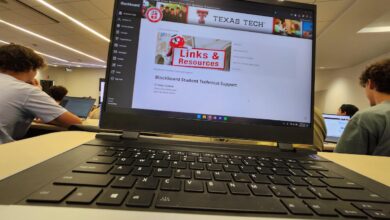A great deal of effort has gone into creating this review. Why did we take all that laborious time and planning? Let’s just say that the best laptop for video editing isn’t a machine that’ll live or die based on a single premium feature. Real talk, the content creation mobile workstations in this collection of high-end laptops won’t simply deliver good picture quality. Those color-accurate images also have to exhibit superior motion fluidity, ensuring smooth playback.
Other features we’ll be looking closely at relate more to GPU and CPU powerhouse performance. Effects need rendering in post-production environments. There’s data to crunch, footage to edit, colors to grade. This rendering can take minutes on a powerful machine or hours on a system that lacks a decent GPU. Not that we need to state the obvious, but production studios can’t afford to waste that kind of time. Fortunately, or really by manufacturer intent, there are laptops with enough processing muscle, enough cores and fast memory, to accommodate the most demanding video editing professionals.
Key Features for a Killer Video Editing Laptop
No longer reserved for large studios, anyone can own a capable video editing laptop. In order to create media content that won’t render at a snail’s pace, though, you’ll need the following:
- A recent generation CPU with plenty of cores and a high clock speed. An Intel i7 or i9 high performance processor will work, as will an AMD 7 or 9 that can process between 16 and 32 threads.
- A dedicated GPU with plenty of video RAM (VRAM). Gamers might get away with an nVidia GeForce 3060 with 6GB of VRAM. For video editing, we’d suggest a top-notch GeForce 40XX series GPU, or a comparable Apple M2 Pro or M4 chipset. Editing software is usually optimized for CUDA enabled nVidia hardware or Apple systems.
- RAM, and lots of it. While online RPG players argue whether 16GB is enough, the bare minimum when video editing is 32GB. 64GB is even better, preventing memory bottlenecks, smoothing video rendering and playback. Memory speed is also important.
- Port compatibility and speed will play a big role in how fast a large media file is transferred. Current fast, and compatible, port and data transfer standards include Thunderbolt, USB 3.2 and USB-C. Also good for connecting external hard drives and SSDs.
- A color-accurate laptop display is required if the video editor is going to get their work off the laptop and on to a regular media screen, like a flatscreen television.
Now that our review team has finished discussing essential features on the best laptop for video editing professionals, it’s time to talk about the machines that get it right.
Apple MacBook Pro
Although we knew the price would bump up significantly, the best Apple laptop for video editing had to be the M4 Max chip, with its 16 core CPU and 40 core GPU providing the necessary workhorse performance to process 4K and 8K footage. Complex projects benefit from the 48GB unified memory architecture, which can be configured for 64GB or 128GB bottleneck-free video data number crunching. Coming out swinging, the MacBook Pro sets a high bar.
Not even close to finished yet, the initial flurry of blows is followed up by a knockout 546GB/s memory bandwidth and hardware-accelerated HEVC 265 encoding. Done with the processing power, the laptop monitor takes advantage of all that digital muscle, rendering video on the slim 16.2” screen at an amazing 3456×2234 on its 254 ppi liquid Retina monitor, calibrated to express faithful color authenticity. It’s a lot of numbers, a lot of information to swallow in one go, but it all adds up to one thing: one of the finest laptops a video production studio can own.
Video editor breakdown – Using Final Cut Pro, our ace tester pulled in some old RAW footage through one of the Thunderbolt 5 (USB-C shaped) ports. A 1TB SSD comes standard on the machine, but we upgraded to 4TB storage. The connectors also supported DisplayPort 2.1, so we recruited our faithful Apple Studio Display to serve as a second monitor, something most studios will need. Its 27” display duplicated our timeline and used its 5K resolution to match what was taking place in the MacBook Pro display. Everything synced like a well oiled machine, fast and without issue.
Blazing fast, the Apple solution remained stable and cool. Ports accepted everyday cables, which were easily managed and tidied out of the way. The 1600 nit, HDR picture quality flowed, never glitching on the XDR display. Better than HDR, eXtreme High Range perfectly exposed highlights and shadows without making them look unnatural. All-in-all, this is one of the ultimate, must-own systems. It even kept right on rendering for hours after our reviewer had gone to lunch, the long-life lithium polymer battery eking out energy and maintaining the video editing workflow over the MacBook’s Dolby Atmos six speaker system. WiFi 6E and Bluetooth 5.3 are standard connectivity technologies.
Dell XPS 16 OLED Laptop
Caution was the watchword of the day, as Dell laptops are highly configurable; we didn’t want to pick a dud. After much discussion, the team consensus landed on the model 9640 variant, which features an Intel Ultra 9 185H CPU and an nVidia GeForce RTX 4070 GPU. It’s a powerful duo, further enhanced by the presence of built-in AI support. The 32GB of DDR5X RAM felt zippy and more than enough for medium-sized video editing projects on Adobe Premiere Pro. However, more complex productions would benefit from a bump up to 64GB of fast file swapping hardware.
A 1TB m.2 PCIe SSD, for fast storage, eliminated any chance of playback choppiness. It’s a decent size, but an upgrade to 2TB might be worth considering as 4K and 8K workflows become more common. Moving up to the top half of the 16.3” laptop, its anti-reflective OLED panel pops with 3840×2400 UHD+ pixel density, but we weren’t sure about the included touchscreen capabilities. Correction, our seasoned video editor said touch was a fine way to scrub through onscreen timelines, editing video footage with on-the-fly touch precision.
Video editor breakdown – The display received extra attention, because we wanted our finished production to display on other screens with true-to-life color precision. The panel features 400 nit brightness and OLED color vibrancy, plus it was rated to meet Dolby Vision standards. Contrast high, blacks inky dark, our video editing had never felt so color consistent, making the jump from editing software to final playback feel like a seamless transition on the InfinityEdge screen. EyeSafe tech chased away the blues, too, reducing picture detracting blue light to a minimum without affecting other color levels.
The NPU built into the Dell XPS 16 optimizes battery life and makes use of Windows 11 AI features. We could also imagine the Intel Ultra 9 CPU and NPU being addressed by software designers in the future, used to optimize certain video editing workflows. Right now, as things stand, the website boasts a 2.3x boost in AI enhanced video editing productivity when using this powerful laptop. Adding cinematic audio, to properly complete the multimedia package, the XPS 15 features 10W quad-speaker Dolby Atmos. It’s also loaded with WiFi 7 and Bluetooth 5.4 wireless connectivity, plus enough Thunderbolt and USB-C connections to transfer all of those large 8K files video studios are now dealing with without breaking a sweat.
Lenovo Yoga Pro 9i 16” Laptop
A switch from starting with the inner workings of a creative content laptop was instituted. We decided to start with the screen. We’ve seen powerful laptops in the past, but their displays let us down in the color accuracy department. Cool with our initial distrust, the Lenovo Yoga Pro 9i we reviewed had an amazingly bright screen and full 100% DCI-P3 color reproduction. That’s the same color gamut used in cinematic productions, by the way. Additionally, with a 1200 nit brightness level and a 165Hz refresh rate, this screen seemed ready to challenge the best, picture-perfect, industry leading monitors currently around.
Screen fidelity assured, we dived deeper, wondering just how high we could push the Lenovo Yoga into our best laptop for video editing review. Another Intel Ultra 185H promised AI driven features and power to spare. Added to that, an nVidia GeForce RTX 4060, with 8GB GDDR6, provided all the discrete digital graphics horsepower we could ask for, easily handling complex rendering tasks. A 1TB M.2 PCIe SSD, for fast file storage, took care of project files, working in tandem with the 32GB DDR5X RAM modules to kill off playback stutter. No doubt about it, this is a serious contender, more than capable of keeping pace with the other entries in our review.
Video editor breakdown – It’s also a laptop that wouldn’t look out of place in an editor’s office. He surveys the video editing cubicles, using his Lenovo Yoga Pro 9i and its HDR1000 display in video conferences. The 5MP webcam and four-mic array keeps video calls crystal clear. Then, ready to look through project ‘dailies,’ he listens in to scene dialogue on the system six-speaker Dolby Atmos audio. Thunderbolt 4 USB-C and USB 3.2 load up the files, as handed over by a chief video editing technician.
That’s just one hypothetical instance, describing how a real-world situation might take advantage of this dream video editing laptop. In our offices, our testers used a copy of PugetBench for DaVinci Resolve to stress the laptop. The 360° hinge was put to good use, setting the slender Luna Gray chassis in tent mode on our desk, its 0.71” edge displaying an HDMI 2.1 connector and headphone/mic jack. As you’d expect, given this laptop’s pedigree, it features advanced WiFi 6E and Bluetooth 5.3 connectivity, and the battery lifespan was exceptional, thanks to Lenovo AI Engine Plus, their own machine learning hardware and software system optimizer.
Asus ProArt P16 Creator Laptop
All straight angles and muted edges, the Asus ProArt P16 creator laptop is a minimalist delight. Screen quality to the fore again, the 16” OLED screen, equipped with a 100% DCI-P3 color gamut, makes this machine a suitable fit as a mobile studio. Its MIL-STD810H build probably means that the studio could be in the middle of a warzone, but we don’t recommend editing video in such dangerous territory—explosions mess with creative focus. At any rate, the Asus ProArt is built like a tank to handle high humidity and tough operating conditions, plus its nano black finish can blend with stealth missions, or just a shadowy production studio that’s a haven for video editing workloads.
An nVidia GeForce RTX 4070 with 8GB of VRAM is built in, processing large videos. Motion tracking effect or complex color grading project, multiple scene transitions or video stabilization work, the GPU in this media-oriented laptop tackles post-production workflows with ease. The 32GB of DDR5X RAM further delivers processing speed, working with an AMD Ryzen AI 9 HX 370 to boost performance. To our expert tester, rendering actions in Adobe Premiere Pro and Da Vinci Resolve really did seem to speed by when this CPU and GPU partnership hit its stride.
Video editor breakdown – For mobile workstations, perhaps a news team working in a scorching hot desert, we could imagine the Asus ProArt P16 becoming a class-leading, best laptop for video editing, carrying out its workload no matter the conditions. The AI augmented tasks did rely in part on new features implemented in our production software, but with machine learning gaining traction so fast, we believe companies like Adobe are working hard to introduce AI-tuned tools, boosting workflow capacity on the software side of things.
Rounding off an already comprehensive feature set, the tough mobile video production workstation has a 3840×2400 pixel 4K OLED display, a touchscreen with stylus support, and there’s a fast 2TB SSD deep down, storing post-production files. USB-C and USB-A ports are located on the side of the 0.59” thin laptop, some of which support a second display. Wrapping the specs list up, expect an SD express 7.0 card reader, WiFi 7 and Bluetooth 5.4, and a Harmon Kardon speaker system.
Acer ConceptD 5 Pro Laptop
Loaded to capacity with video editing capabilities, the Acer ConceptD 5 Pro laptop puts its own spin on what a film production tool should look like. First thing our lead reviewer took note of was the nVidia RTX A5500 GPU. It was with this chipset in mind that we decided the system builders had made a laptop with zero-compromises. Gaming was likely out, but full post-production compatibility was most definitely in play, as assisted by a 16” monitor with a 3072×1920 WQHD resolution (Ultrawide Quad HD).
We weren’t content to rely on a large pixel density, though, which was fine because the monitor also features 100% DCI-P3 color accuracy and a similarly superb Delta <2, telling us that what we saw edited on the laptop panel was what would end up rendered on a television or conference room big screen. Deep inside its digital guts, a 2TB SSD and speedy 32GB DDR5 RAM module smoothed our editing efforts, outputting high resolution video that never stuttered or hitched.
Video editor breakdown – Just like the model that came before this test unit, the Acer ConceptD 5 Pro is built tough. Its 0.78” aluminum alloy chassis is a touch thicker than some of the laptops we reviewed, but we put this down to the optimized triple-fan system. The extra space and powerful fans worked well to cool the 12th gen Intel i7, its 14 cores operating at up to 4.7GHz to render complex video footage. USB-C with Thunderbolt 4 provided the last piece of the puzzle. Two of these, a single HDMI 2.1 port as well, all made light work of port connectivity, allowing us to quickly hook up a second monitor when we had access to one.
Besides WiFi 6E, a few other worthy mentions made the list. The bigger than average Corning Gorilla glass trackpad and scissor-switch enhanced keys soon had fingers dancing across the laptop, entering Adobe Premiere commands through hotkeys and shortcuts. If the office did close for the night while we were still absorbed in a project, then the warm backlighting on the keyboard kept us working. Of some interest to the more budget conscious shoppers reading this post, we reviewed the Pro model; there’s also a regular ConceptD, equipped with an nVidia Geforce RTX 3070 Ti in lieu of the A5500.
HP ZBook Studio G11 Mobile Workstation
It would be difficult to compile a best laptop for video editing review without having at least one Hewlett Packard machine make its way onto the list. After some discussion, we selected the HP Zbook Studio G11 Mobile Workstation. It’s here because of its fast Intel Ultra 7 165H CPU, and because of a stellar display. The latter feature is a 16” WQUXGA OLED touchscreen with a pixel dense 3840×2400 resolution. Color accuracy was assured, as demonstrated by the 100% DCI-P3 rating and 400 nit brightness, as measured by our own benchmarking staffer. Image and video color authentic, then, we set to our tests.
A 1TB M.2 PCIe SSD with Gen4 NVMe storage bandwidth idled in the background while post-production workloads were loaded on DaVinci Resolve 19, Blackmagic Design’s ever popular video editing software. We even took the opportunity to run PugetBench, a built-in hardware and software stressing tool. The numbers rolled in, the system was judged more than capable, and the video production work continued, loaded and transmitted via WiFi 7 or Bluetooth 5.4 when collaborative efforts were warranted.
Premium PolyStudio tuned stereo speakers were responsible for our audio sync efforts when we needed to go the full multimedia route, matching sound and video. If a query did come back from a team member, we dealt with it on the pin-sharp 720p HD IR camera. The only minor niggling point we could find after completing our tests was a slight lack of power. While some of the laptops in our review feature an Intel Ultra 9 185H CPU, this system is fitted with a Ultra 7 165H, not that it seemed to make much difference. Even so, future software patches may conceivably widen the performance gap.
Snap The Clapperboard, It’s a Wrap!
The only thing we could imagine adding—and that’s debatable—is battery life. However, most of these systems will be securely plugged in on a desk inside a warm, sheltered studio production suite. The only exception to this general rule is when video editing goes mobile. When in the field, doing an outside broadcast, that’s when a rugged laptop with a superior battery life comes to the fore. The Asus ProArt P16 fits the bill, displaying MIL-STD810H ruggedness. It’s also fitted with a 90WHrs 4-cell Li-ion battery, so extended video editing sessions without local power are entirely possible. The 100WH lithium-polymer battery inside the MacBook Pro is similarly designed to produce video without begging for its charger.
Of course, demanding video editing professionals are going to have different priorities. Price is one, with several of these powerful machines coming in as substantial investments. Then there’s screen quality, the color and details required to turn 16” rendered footage into a full cinematic experience that might just make its way onto a cinema screen. Again, the Liquid Retina display excels, delivering its True Tone Technology credentials at every turn during a color grading project. The Dell XPS 16 and its OLED enhanced 3840×2400 UHD+ panel performed with equal graphical fidelity, assuring its place high on our best laptop for video editing list.
One thing’s for sure, the right laptop will make all the difference if you’re seriously into post-production work or regular video editing. One morning, you’re working on a simple project, syncing audio, working timelines, scrubbing the footage back and forth to create a dramatic cut. But then there are effects to add in more complex projects, interesting transitions and artistic color grades as well. Annihilating system glitches, eliminating headache-inducing project slowdowns that hamper studio productivity, buy one of these expertly reviewed video editing laptops and aim squarely for success.